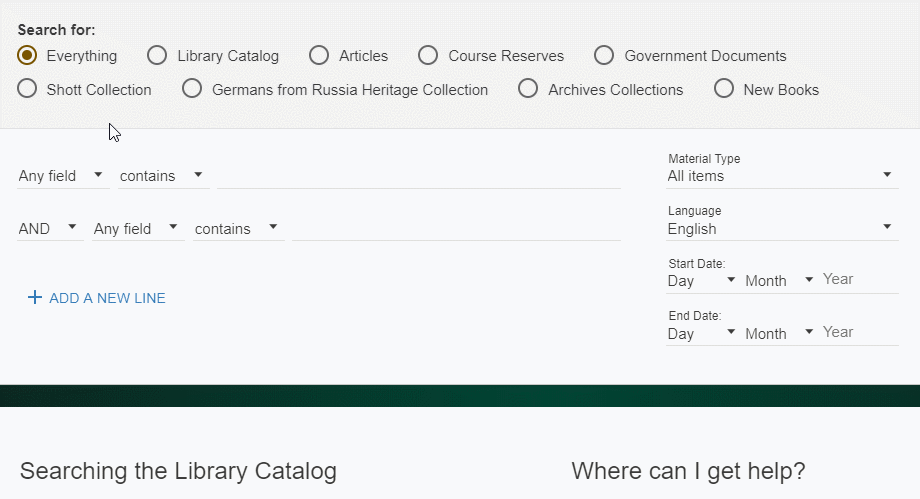Sometimes you know what book, DVD or author you are interested in and you just want to find out if the NDSU Libraries has a copy. The easiest way to do this is to simply look up the title or author. Here's some tips about the most efficient way to do that.
On the Libraries’ home page, click on the Advanced Search link, under the search box.
On the Advanced Search page, select Library Catalog from the options in the gray shaded box. Then, choose Title from the drop down menu and type in the title you are looking for. Click Search. For more precise results, you may opt to change the second drop down menu from contains to is (exact).
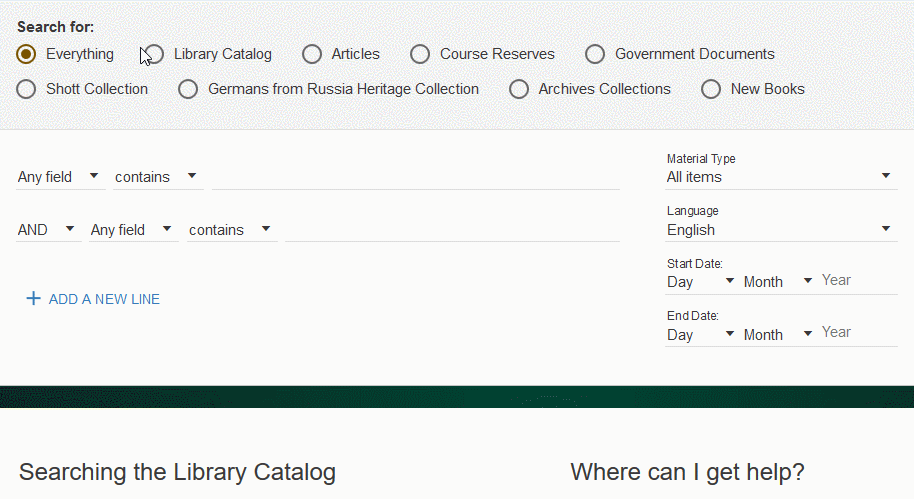
Follow the above steps to get to the Advanced Search page. Select Library Catalog from the options in the gray shaded box. Choose Author/Creator from the drop-down menu, then type in the name of the desired author in the following format: lastname, firstname. Click Search.