Use the Dissertations & Theses database to search a collection of dissertations and theses from around the world, spanning from 1861 to the present. It includes full text for most of the dissertations added since 1997. When full text is not provided, you can request a copy using interlibrary loan.
Use the Basic Search to find dissertations and theses by topic or title. For example, to find dissertations about Fusarium Head Blight, enter the keywords in the search box and click search. If you already know the title of what you are looking for, you can search using the full or partial title in quotation marks.
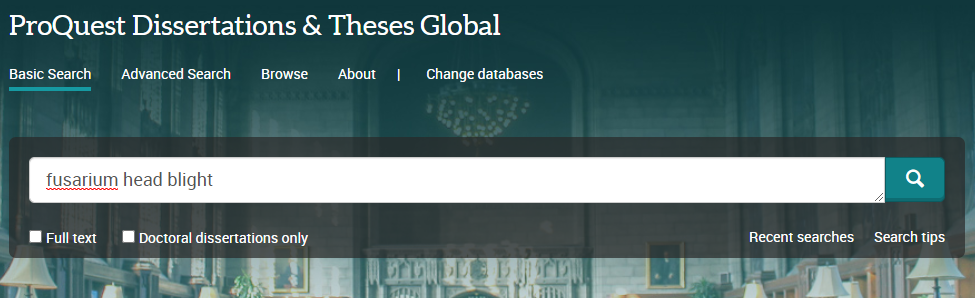
Use the Advanced Search to find dissertations and theses by topic, title, author, advisor, university, department, and more.
For example, let’s say you know the topic of the dissertation (fusarium head blight) and the author (Puri) but not the full title or the institution. To search for it:
Do you want to see dissertations from a specific department at North Dakota State University?
Here are some additional options for finding NDSU dissertations and theses.
To access this database:
From the library homepage, click the Databases tab over the search bar on the home page of the library. Click on D. Scroll down to Dissertations & Theses @NDSU. Login using your NDSU credentials.Use the basic or advanced search to search by topic or title. To search by a specific department:
Click Advanced Search. Type the department name in the search box. Select Department from the dropdown to the right of the search box. Click the Search button.The NDSU Repository provides access to research from NDSU faculty, staff, and students, including theses, dissertations, papers, coursework, and videos. You can go directly to the repository by going to https://library.ndsu.edu/ir/. Or, to access the repository from the library homepage, scroll down to Digital Collections and then click on Institutional Repository.
Searching by Topic or Title
Once in the NDSU Repository, click on NDSU Theses & Dissertations. You can use the search box on this page to search for theses and dissertations by topic, title, author, or advisor.
To Browse or Search by Department
Once in the NDSU Repository, click on NDSU These & Dissertations. Click on the college or unit in which the department falls. Click on the department. You can browse by issue date (i.e. publication date), author name, title, or subject. Or use the search box to search papers from that department.
What is MeSH?
Couldn't find the NDSU thesis or dissertation in the Dissertations and Theses databases, the NDSU Repository, or elsewhere online? Check if the library has a print copy. We have print theses and dissertations up to 2011/2012.
Type the title, topic, and/or author in the search box on the library homepage and click the search button. You will see a prompt to sign in to see request options. Sign in using your NDSU credentials. You will then see Request: Place a Hold. Fill out the form and then click Send Item Request. You will get an email when your item is ready to pick up.