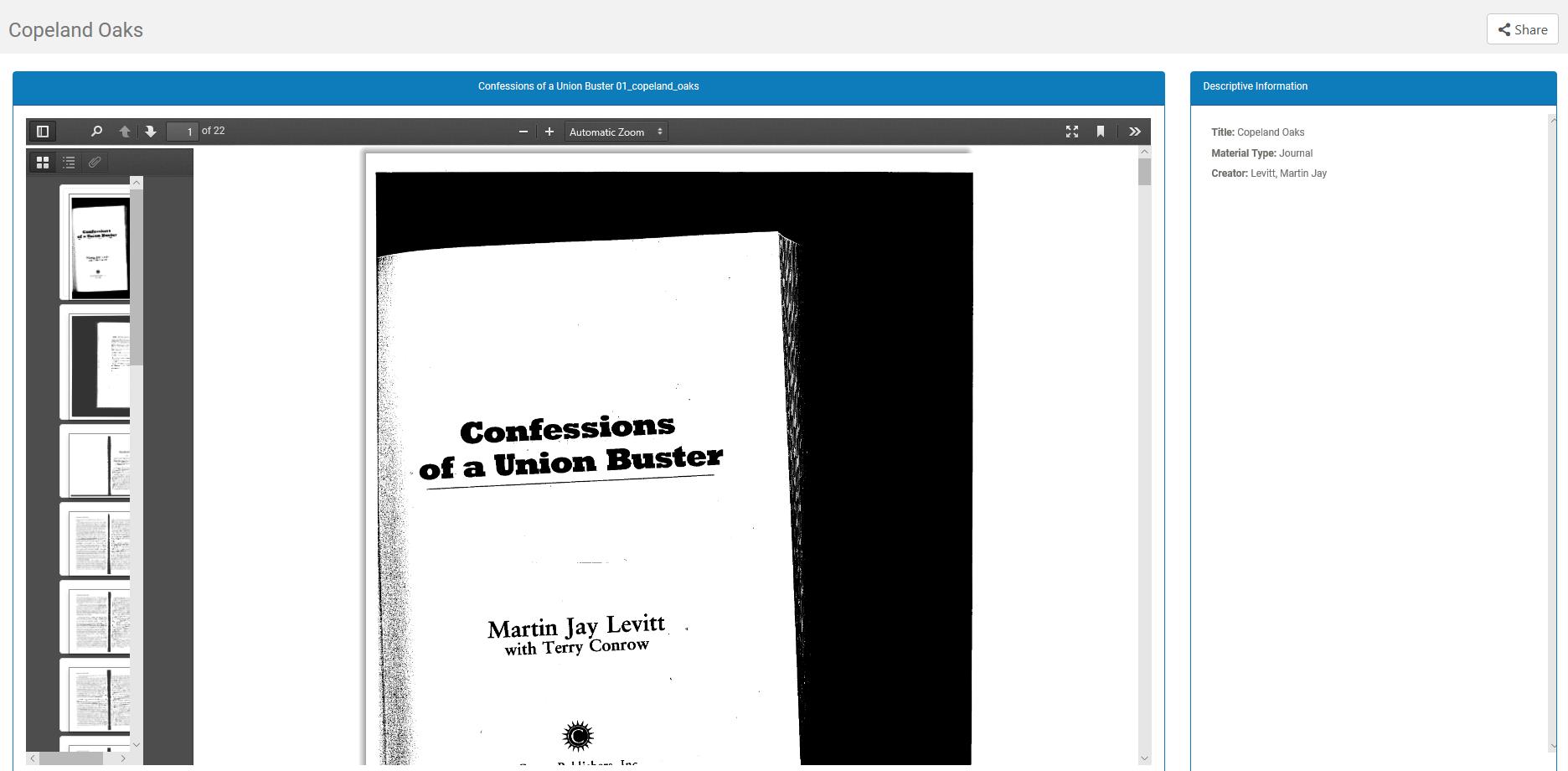While not all items your course requires will be on reserve, your instructor may have placed certain materials in the library for all students in the course to utilize. To find course reserves search on the NDSU Libraries homepage by clicking on Course Reserves.
You can search by:
Physical Reserves are available at the circulation desks of the Main Library, Business Learning Center, and the Klai Juba Wald Architectural Studies Library. When you search for the item check to see where it is located and whether or not it is currently checked out.
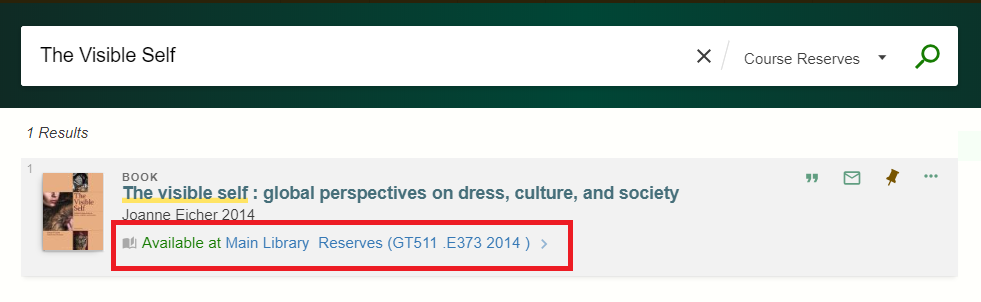
If the item is available, you can check it out at the library circulation desk.
Electronic reserves available through our databases will look similar to a physical reserve record but will read “Available Online.”

If the reserve is unavailable through our regular databases, you can access the pdf file by signing into the catalog.
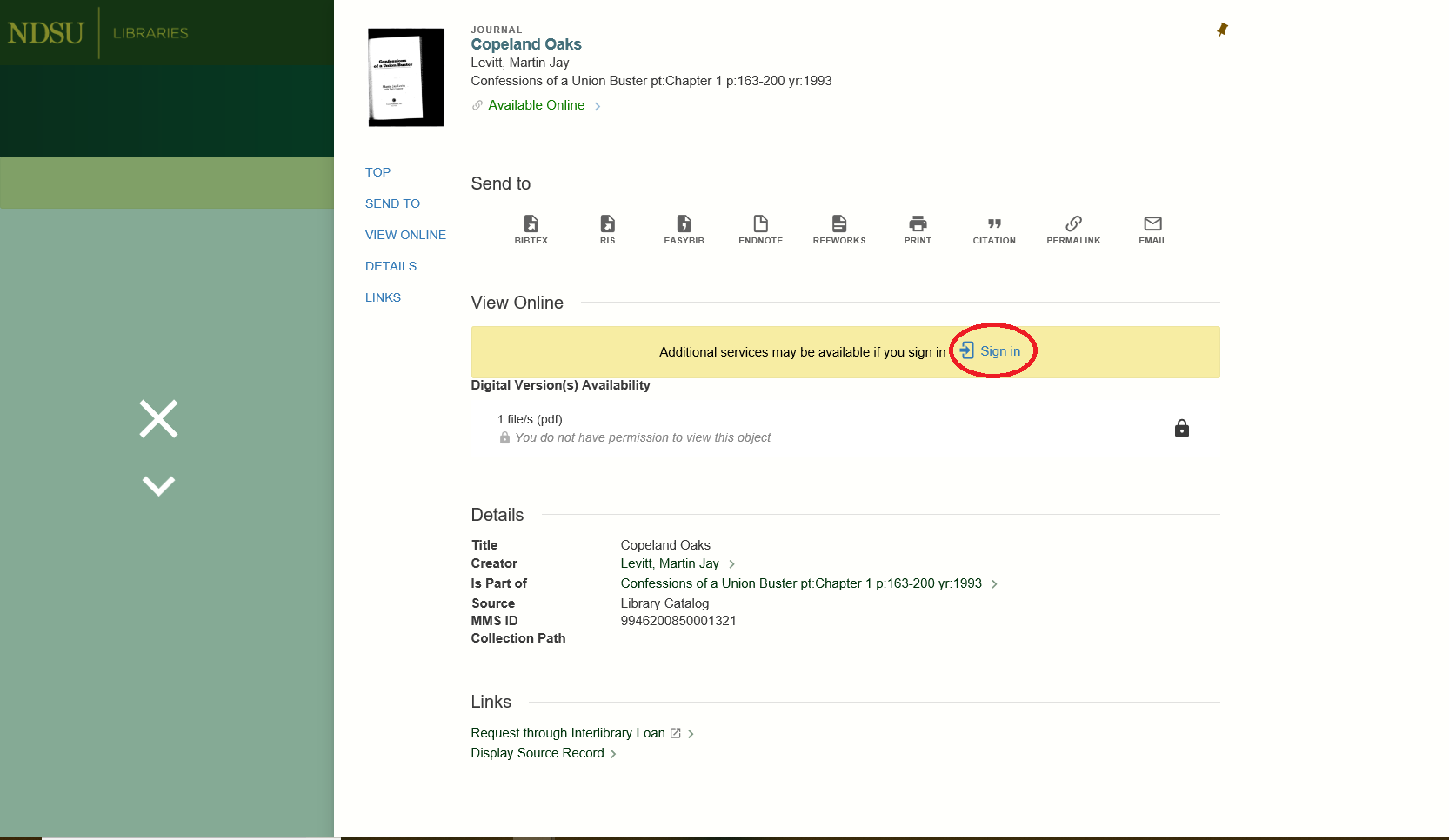
Log in with your Bison Login.

Once you are signed in, you can access the field by clicking on 
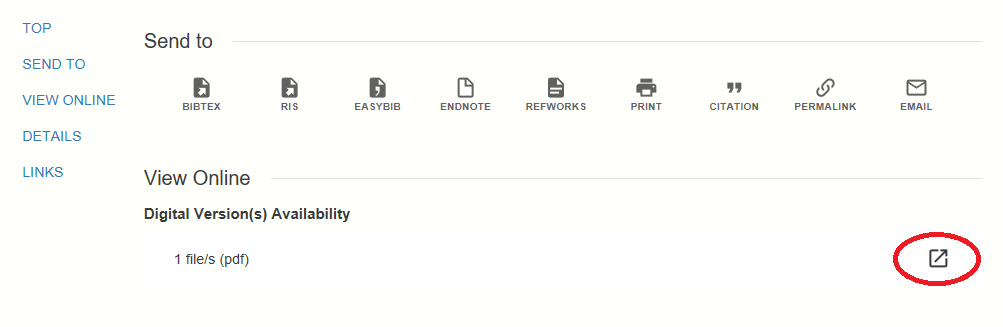
You will now be able to view and/or download the article from the Alma Viewer.