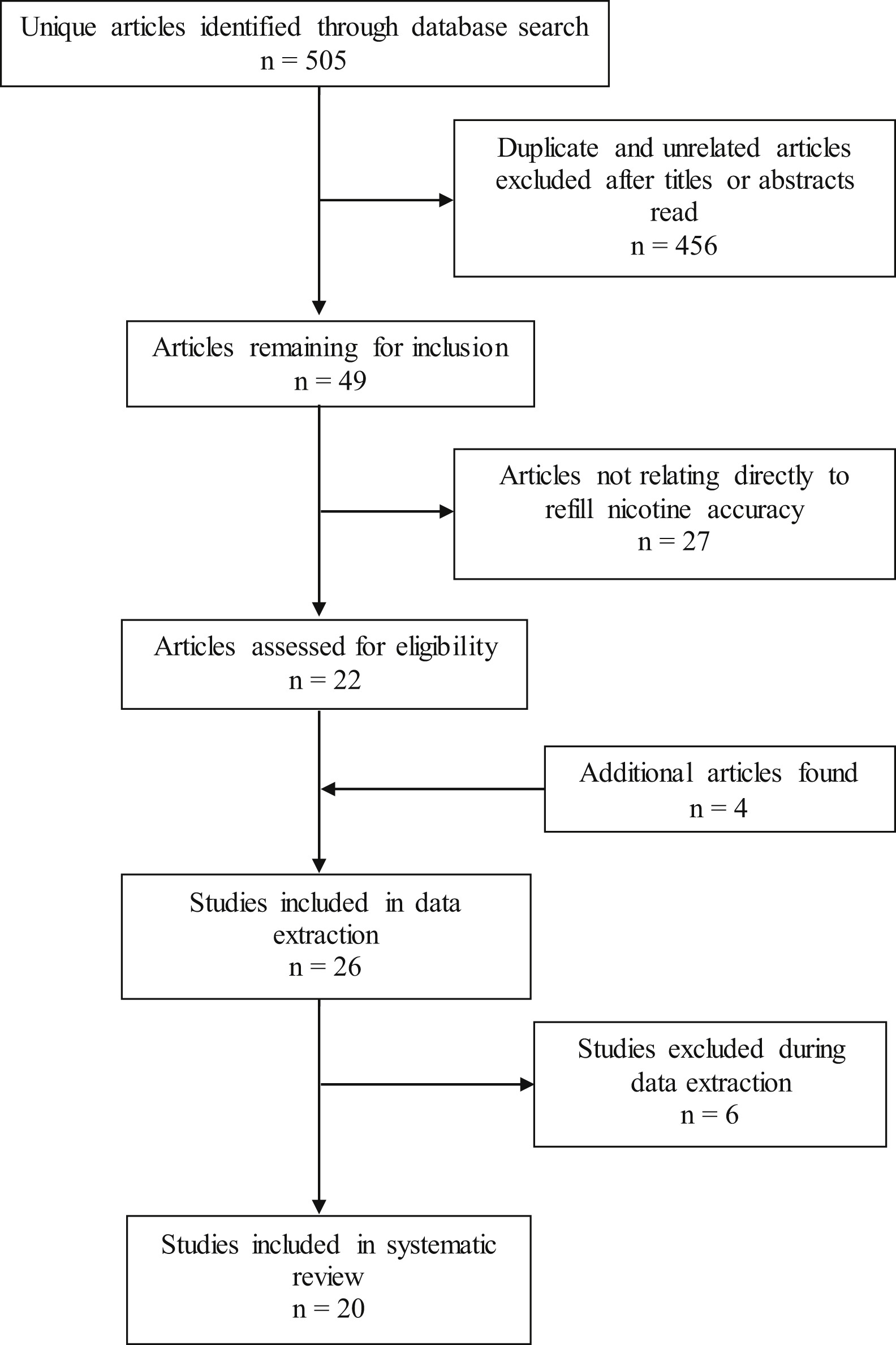A citation manager helps you keep track of articles, books and other materials, as you find them. They can be used to generate in-line citations and bibliographies in a wide variety of citation styles in Microsoft Word, and some in Open Office as well. Some allow you to manage, tag, and annotate PDF's as well as share and collaborate with groups online. Each manager also has built-in connections to Google Scholar and common library databases.
It is recommended that you choose and install a citation manager before you begin searching. NDSU Libraries offers user support for three popular citation management tools: EndNote Online, Mendeley, and Zotero. This support does not represent an endorsement. There are other good, free citation managers online. Which one you choose should depend on your needs and preferences. In particular, you may want to use the same manager as your research group or department.
One thing you may run into as you work on your research is that you may end up with multiple records of the same articles in your citation manager, particularly if you are searching in multiple databases over different periods of time. Luckily, there are some options to help make removing duplicates fairly easy. For an example see the "De-Duplicating Citations Tutorial" video.
There are a number of reasons to document your searches, including:
One of the best ways to document searches is using a table or spreadsheet that includes the following elements:
To help keep a record of searches, for most databases you can create a user account that allows you to save searches and search histories. See the tutorials for the databases above on how to do that (coming soon!).
For example:
| Date | Database | Search Strategy | Filters Used | No. of Results | Notes |
| 9/30/2022 | PubMed | electronic nicotine delivery systems AND flavors AND ("use disorder" OR addiction OR dependence) | Human research | 265 | |
| 9/30/2022 | CINAHL | ("electronic nicotine delivery systems" OR e-cigarettes OR vaping) AND flavors AND ("use disorder" OR addiction OR dependence) NOT rats NOT mice | None | 58 |
Writing up the search strategy in a research paper or dissertation doesn't need to be hard, and usually consists of a paragraph or two that discuss where you searched, what keywords or search strategies you used, and other information about how you decided which articles to include in the literature review. It is here you can also mention gray literature searching or other methods by which you found articles; phrases like "we also found X number of articles through hand-searching," or "articles previously identified by the author" can be useful in those instances.
For example:
"Articles eligible to be included in this review were peer reviewed publications involving the purchase and chemical analysis of nicotine content in refillable e-liquids. The review of literature consisted of 2 comprehensive health librarian-assisted searches on relevant databases on August 3, 2020. PubMed was searched, without time limits, using the string “electronic nicotine delivery systems [Majr] AND (chromatograph* OR content) AND nicotine.” In addition, PubMed, CAB Direct, Cochrane Central Register of Controlled Trials, and SPORTDiscus (EBSCO) were searched, without time limits, for the following keywords or terms: “nicotine content in e-liquids,” “nicotine content in vape juice,” “nicotine content in electronic cigarettes,” and “nicotine content in e-cigs.” No exclusion criteria or limiters were used for the searches."
You can also document your search process by using a PRISMA flow diagram, which is part of the PRISMA statement to help increase transparency and reproducibility in research. For further guidance on using a PRISMA flow diagram, follow the instructions here.
For example: